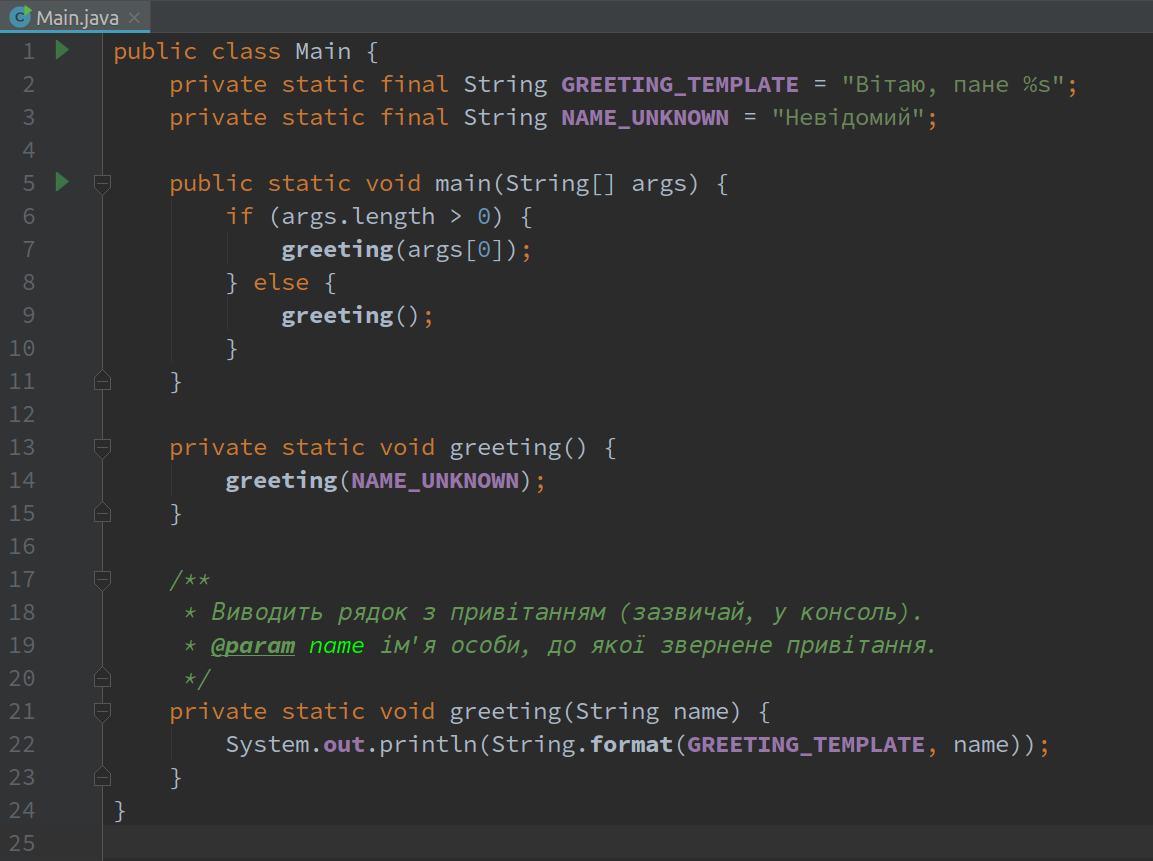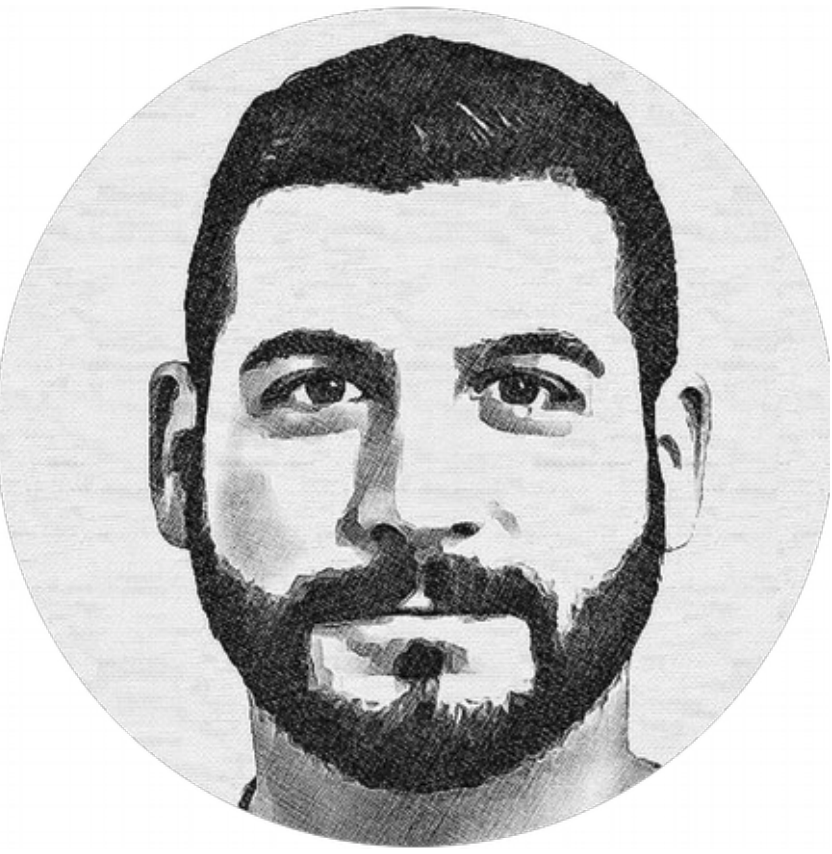3 min to read
How to create a Twitter bot
Step by step creation of a twitter bot
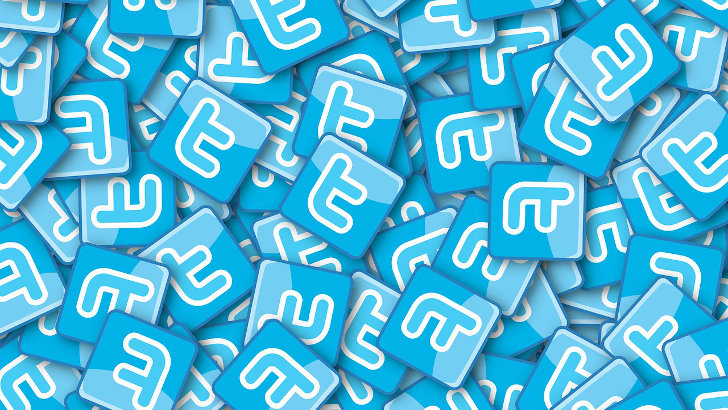
1. Request your developer account & create your first app
The first step of building twitter bots is to request access to developer features, this can be done easily in developer.twitter.com
Once you have fill the form to request access, you can log in the twitter console to retrieve the access keys:
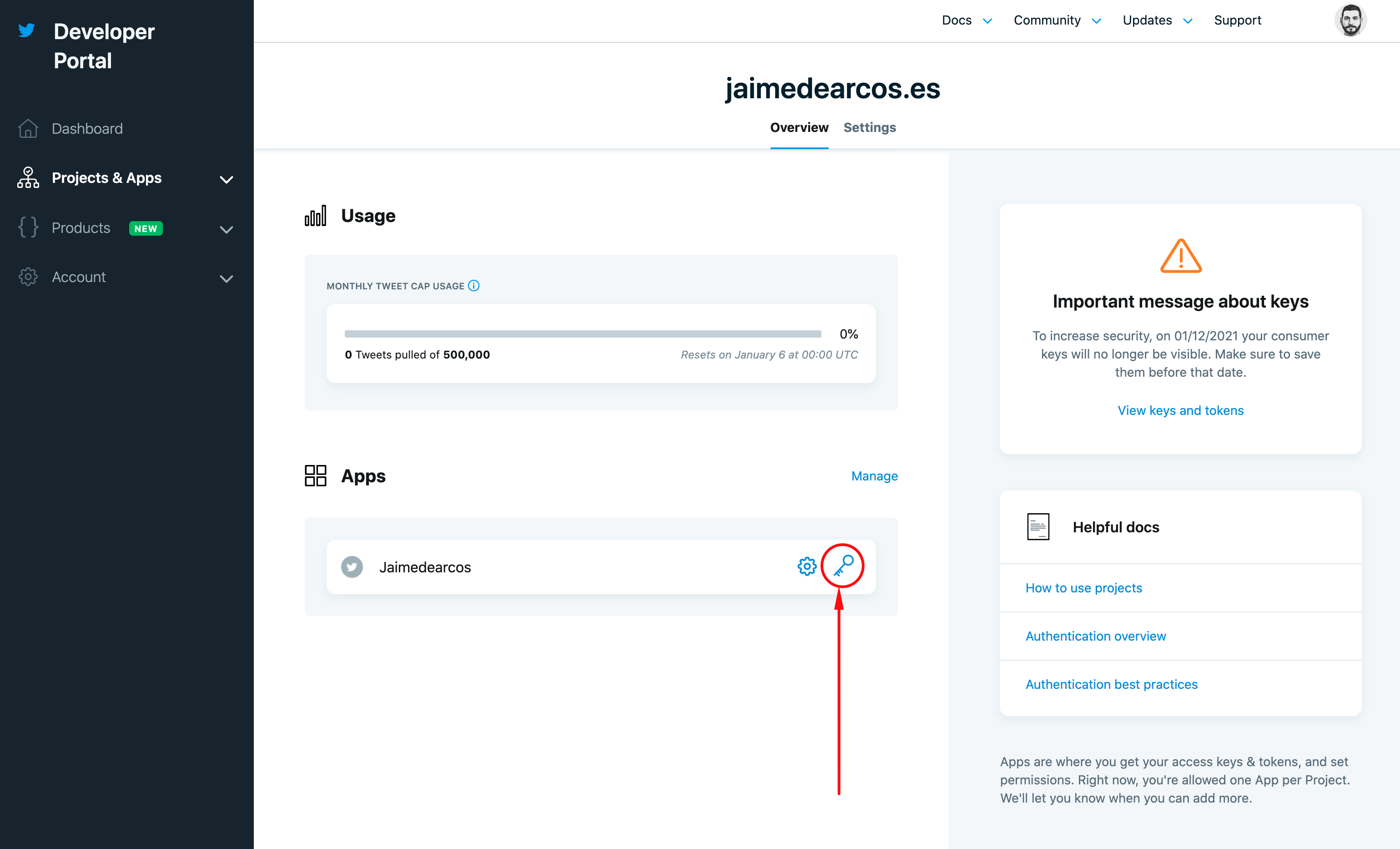
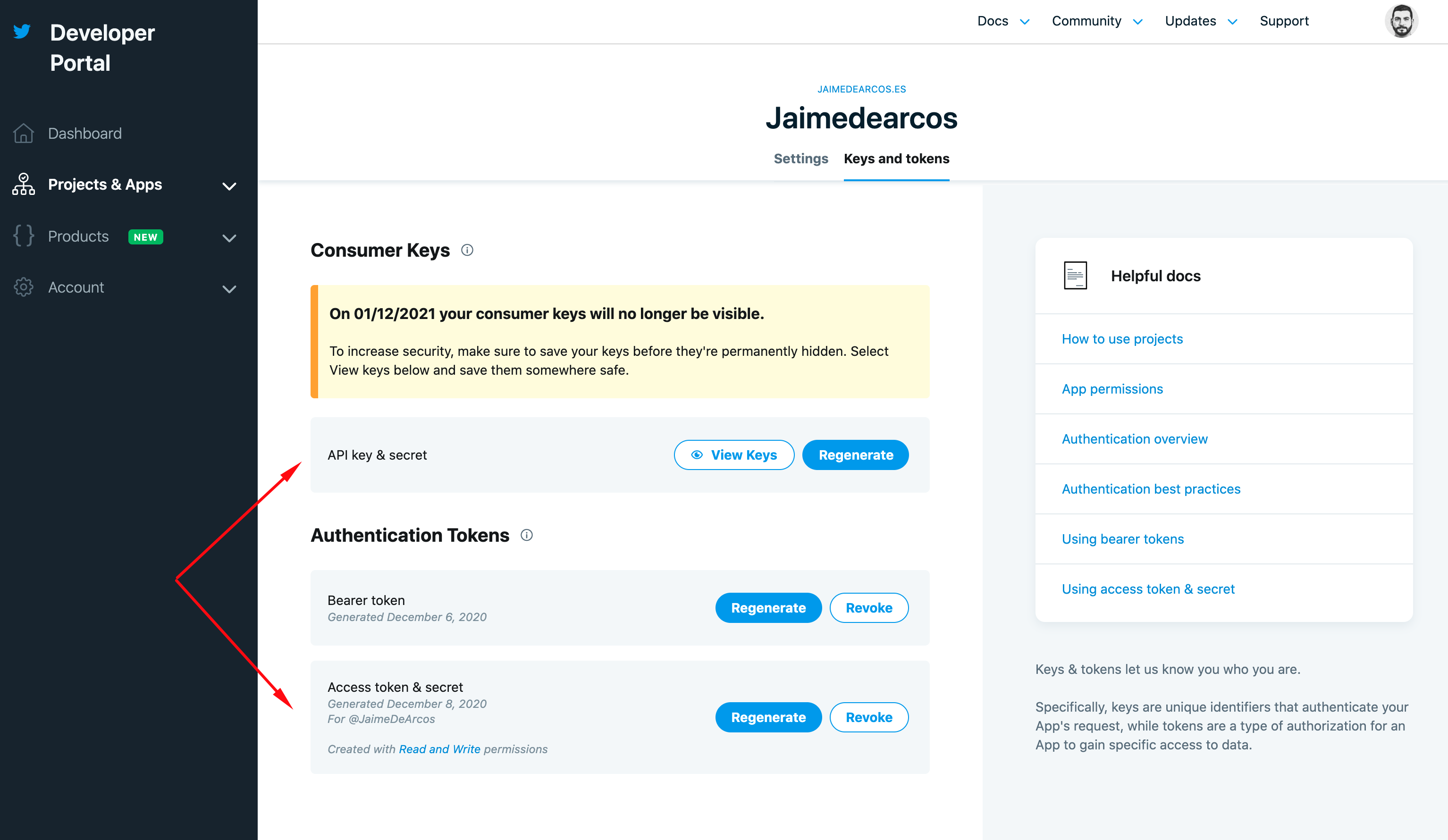
2. Set-up dev environment
We are going to use Tweepy, a python library to facilitate the communication with twitter API. To create the python environment and install Tweepy we need to execute the following commands:
python3 -m venv venv
source ./venv/bin/activate
pip install tweepy
After that we need to create our first python script to verify keys and environment (test-credentials.py)
import tweepy
# Authentication
auth = tweepy.OAuthHandler("CONSUMER_API_KEY", "CONSUMER_API_SECRET")
auth.set_access_token("ACCESS_TOKEN", "ACCESS_TOKEN_SECRET")
api = tweepy.API(auth)
try:
api.verify_credentials()
print("Authentication OK")
except:
print("Error during authentication")
Run the script by executing:
python test-credentials.py
3. Playing with the API
Tweepy provides a really simple way to retrieve/create twitter information.
Retrieve your timeline
# ...
# Retrieve timeline
timeline = api.home_timeline()
for tweet in timeline:
print(f"{tweet.user.name} said {tweet.text}")
Publish a new tweet
api.update_status("Hello World from Tweepy")
Retrieve info of any user
user = api.get_user("JaimeDeArcos")
print("User details:")
print(user)
print("Last 20 Followers:")
for follower in user.followers():
print(follower.name)
Creating your first bot - Follow anyone who follows you
In this example we are going to create a bot which:
- Retrieve the list of your followers
- Check if you’re already following them
- If not, start following
import tweepy, time
# Authentication
auth = tweepy.OAuthHandler("CONSUMER_API_KEY", "CONSUMER_API_SECRET")
auth.set_access_token("ACCESS_TOKEN", "ACCESS_TOKEN_SECRET")
api = tweepy.API(auth, wait_on_rate_limit=True, wait_on_rate_limit_notify=True)
# Verify authentication
try:
api.verify_credentials()
print("Authentication OK")
except:
print("Error during authentication")
while True:
# Retrieve followers
for follower in tweepy.Cursor(api.followers).items():
if not follower.following:
print("New Follower -> {}".format(follower.name))
follower.follow()
# Sleep for 2 minutes
time.sleep(120)
Simple, right? now you can improve the script with whatever use case you need. This script could be running locally or maybe you would deploy it on any provider of your choice (AWS, Azure, google cloud…)